A set of 60 digital stickers that can be utilised during remote learning.
Our beautiful stickers have been turned into digital stickers and are ready for you to use! Use these digital stickers to provide positive reinforcement to your students during working from home arrangements.
Simple copy and paste the stickers from the Microsoft Word document and insert them into any platform you are using.


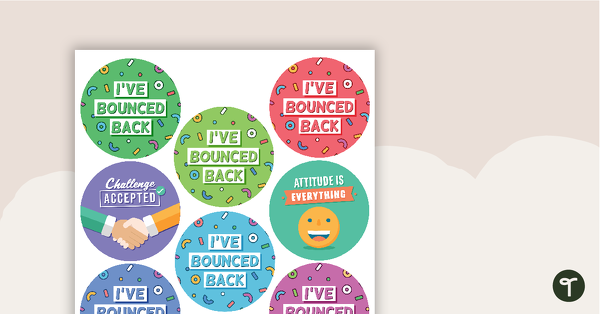


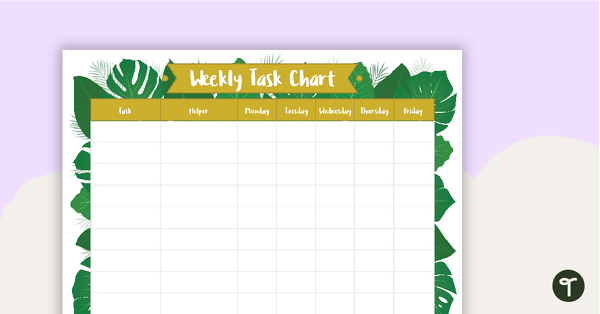
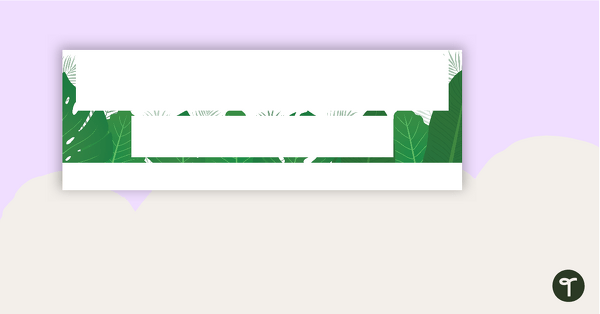
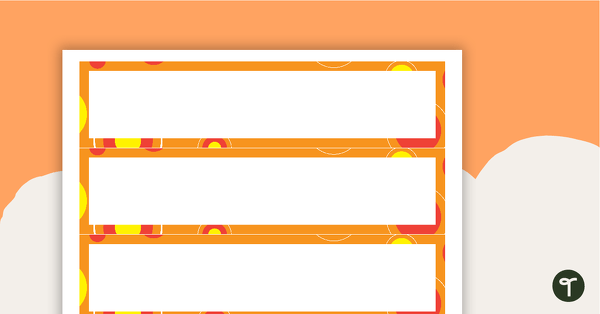
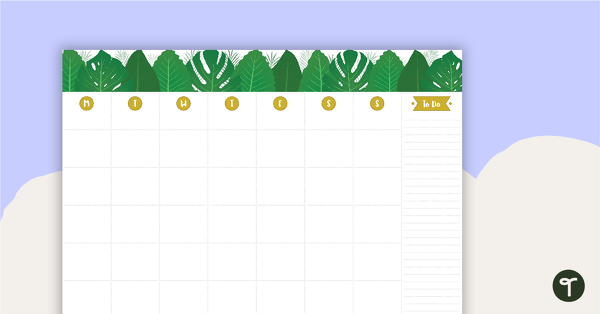


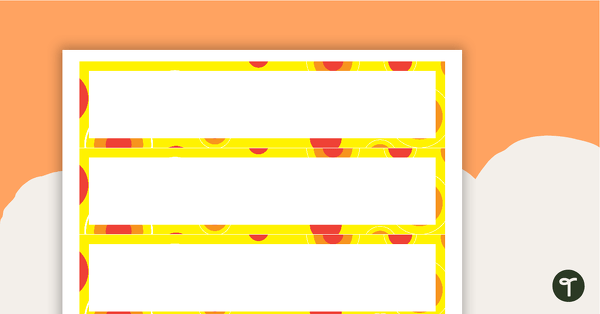


Some stickers, directly related to the KLAs would be helpful too. Great writing, Very scientific! Stickers related to Maths, Geog and reading would be helpful.
This is a great idea, Tina! Please feel free to add this to our resource suggestions tab, so that you'll be notified of any changes!
I'm sorry but these stickers are a bit disappointing. They are dull and very repeatative in theme. Please make them a bit brighter or more humourous. What about some that say .. Keep trying, Your best yet! Make them more suitable to the lower grades. Thank you.
Hi, Tina. Thanks for your feedback, we will definitely consider this in the future. Have a great week!
These are amazing. I'd love to use them in Class Dojo but I haven't been able to paste them into the comments. Has anyone had success using them for feedback in portfolios comments?
Hi Kathryn, we don't use Class Dojo ourselves, however anywhere that you're able to add an image you should be able to add these. I'd love to know if anyone else who uses Class Dojo has had success! If you don't get a reply here you may like to try asking over on our Facebook group Teacher Talk!
Hi....again..I have downloaded the stickers as a word document. I have copied a sticker but I am not having any success pasting it onto SeeSaw. Can this be done? Thanks
MAke sure you are in edit mode or use snip adn sketch tool
Hi Sarah,
Yes it should work like that but unfortunately it doesn’t. It will copy but not paste?
Hi,
Hey Sarah, you should just be able to highlight the sticker you're after, copy it, and then paste (ctrl + V or right-click and paste) into your SeeSaw document.
Hello everyone, I have downloaded this stickers and they soooo amazing to use. The different kinds of stickers gives children excitement. thank for putting this up!! Love them.
Hi Sofina, That's so great to hear! Thanks for sharing.