Teach your students how to write an informational text using this detailed slideshow targeted at lower elementary school students.
Teach How to Write an Informational Text
If you’re looking for an age-appropriate and comprehensive resource to introduce your students to the structure and language features of informational texts, then this slide deck is for you!
This 22-slide teaching presentation will help you explain the purpose, structural elements and language features of informational texts to your students. The slideshow includes examples of factual reports for you to read and analyze with your class, as well as several review activities that can be completed as a class, in small groups or independently. Links to additional Teach Starter resources are also included in the presentation.
The aim of this resource is to help your students identify the structural elements and language features of informational texts as they work together to achieve the text’s purpose.
Using This Informational Text PowerPoint in Your Classroom
This slide deck serves as a great introduction to teaching your students about the purpose, structure and language features of informational writing. Given the extensive content in the presentation, it’s best to spread the material across multiple lessons. This approach allows you to dive deeper into each component and provide more detailed exploration.
This information report slide deck can be used for:
- Whole-class direct instruction
- Small-group sessions for students requiring additional support
- Digital learning tool for remote learning
- Pre-assessment review sessions
- And much more!
Download To Explore How to Write an Informational Text
This slideshow downloads as a Google Slides presentation. Use the Download button to access this resource. (Note: You will be prompted to make a copy of the Google Slides presentation before accessing it.)
Project the resource onto your screen and work through the slides as a class for a paperless writing lesson!
Resources to Support Informative Writing
If you’re looking for a wide selection of resources to use when teaching informative writing with your students, you’ve come to the right place! Click below to explore our offering.
[resource:2659598] [resource:4804502] [resource:5106821]
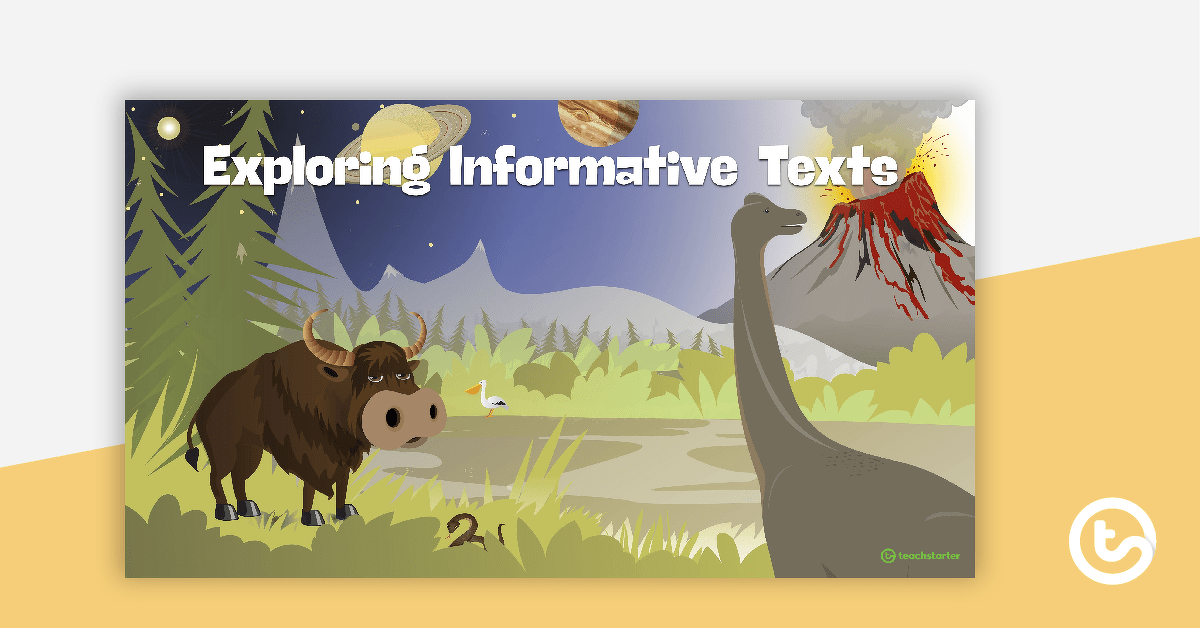

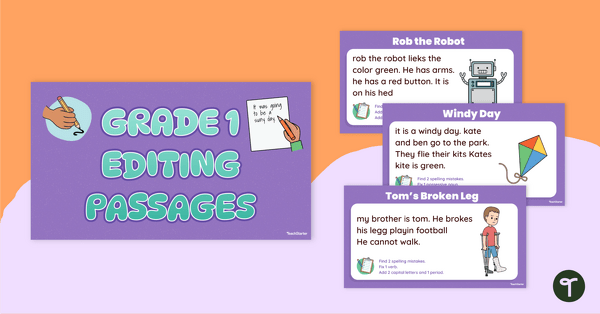
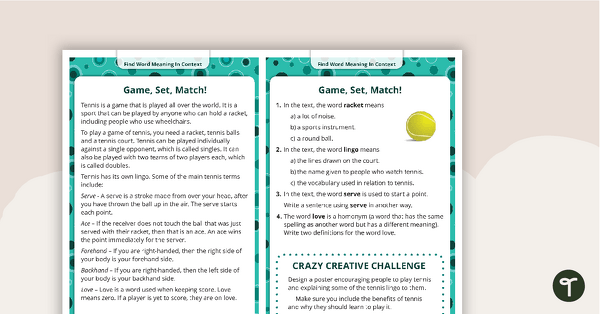
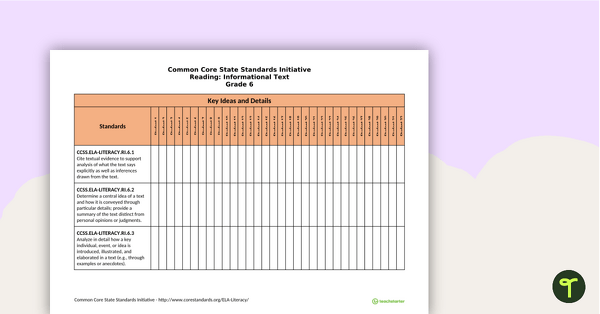
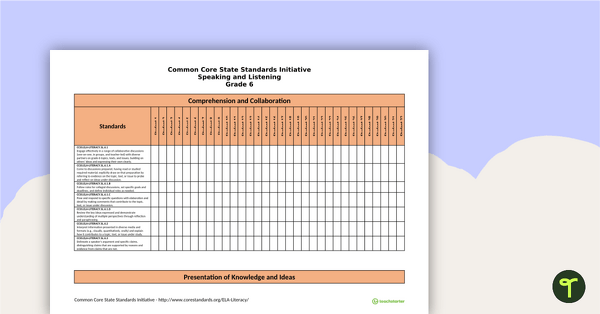
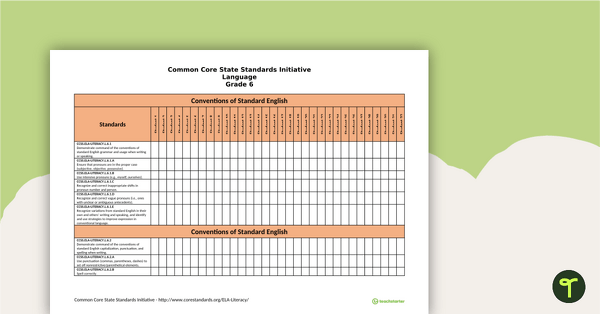
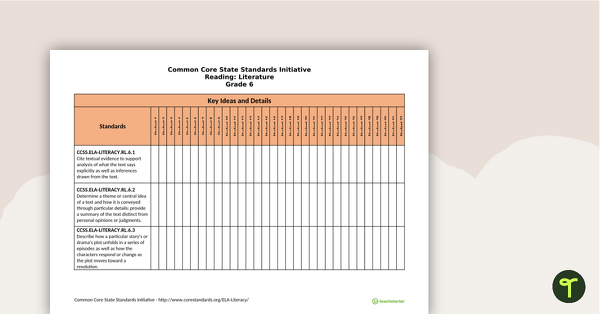
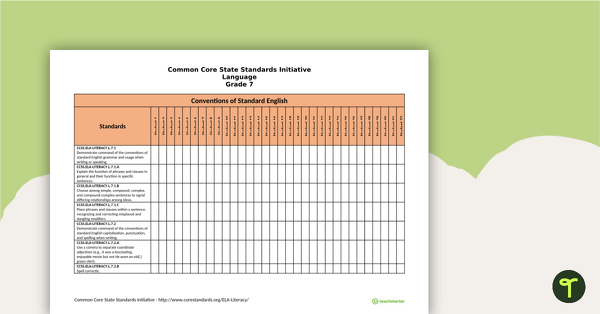
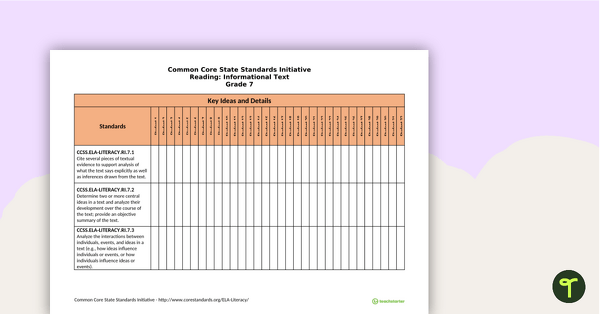
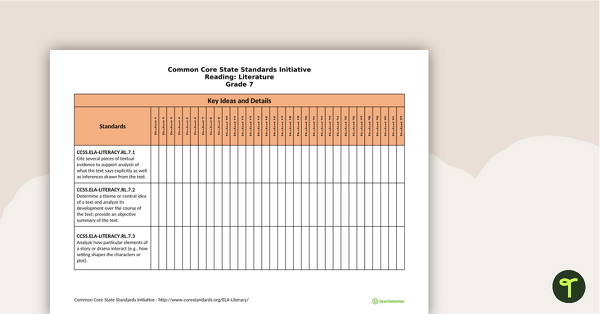
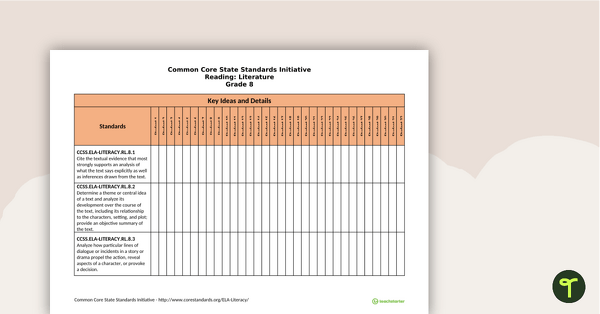
0 Comments
Write a review to help other teachers and parents like yourself. If you'd like to request a change to this resource, or report an error, select the corresponding tab above.